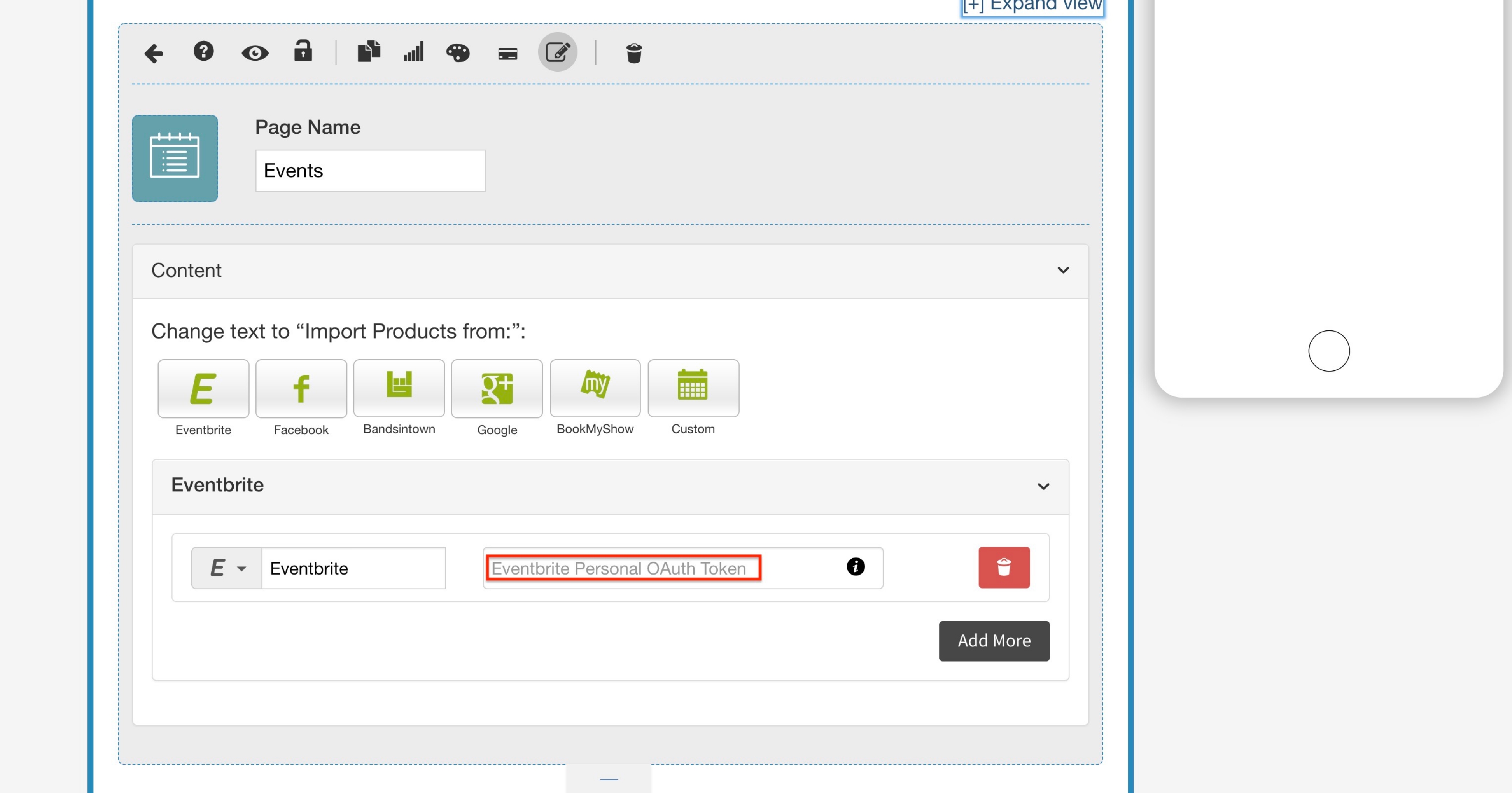How can I get my Eventbrite personal OAuth token key?
Follow below mention steps to get your Eventbrite personal OAuth token:
-
Go to Eventbrite. If you have already registered with Eventbrite then Sign In, else Signup.
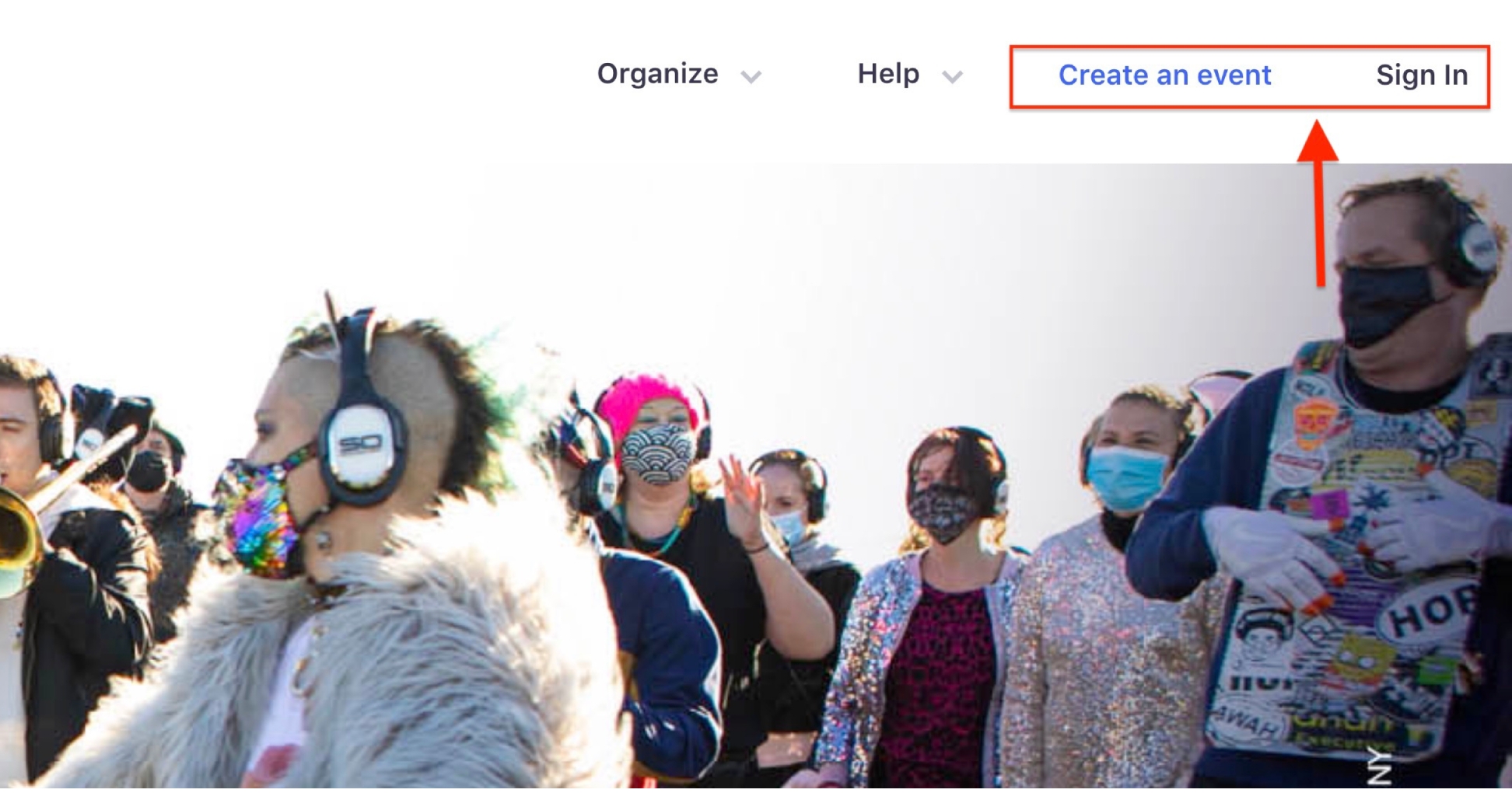
-
Hover over your Profile menu in the top-right corner and select Account settings.
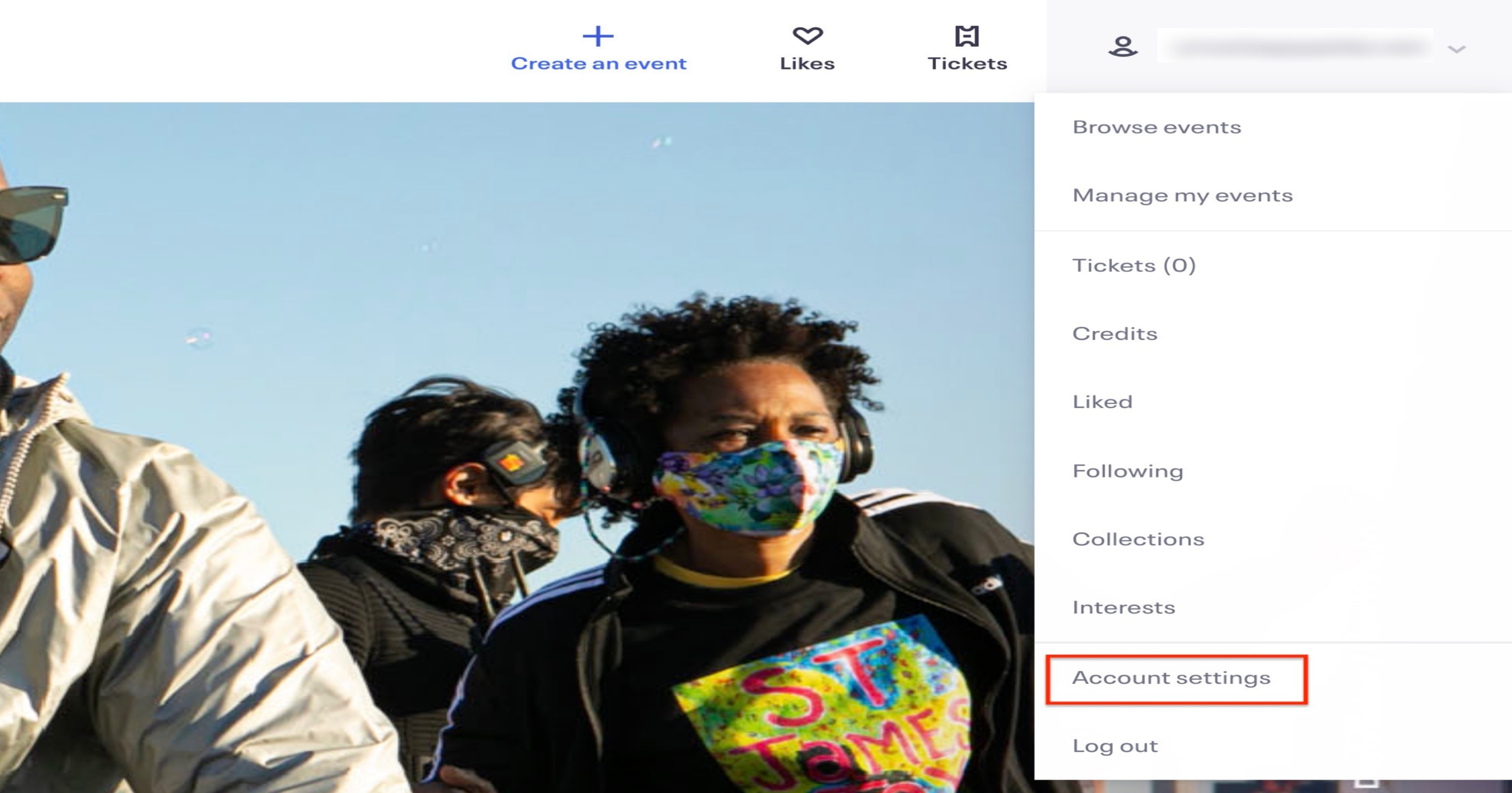
-
Open the Developer Links menu.
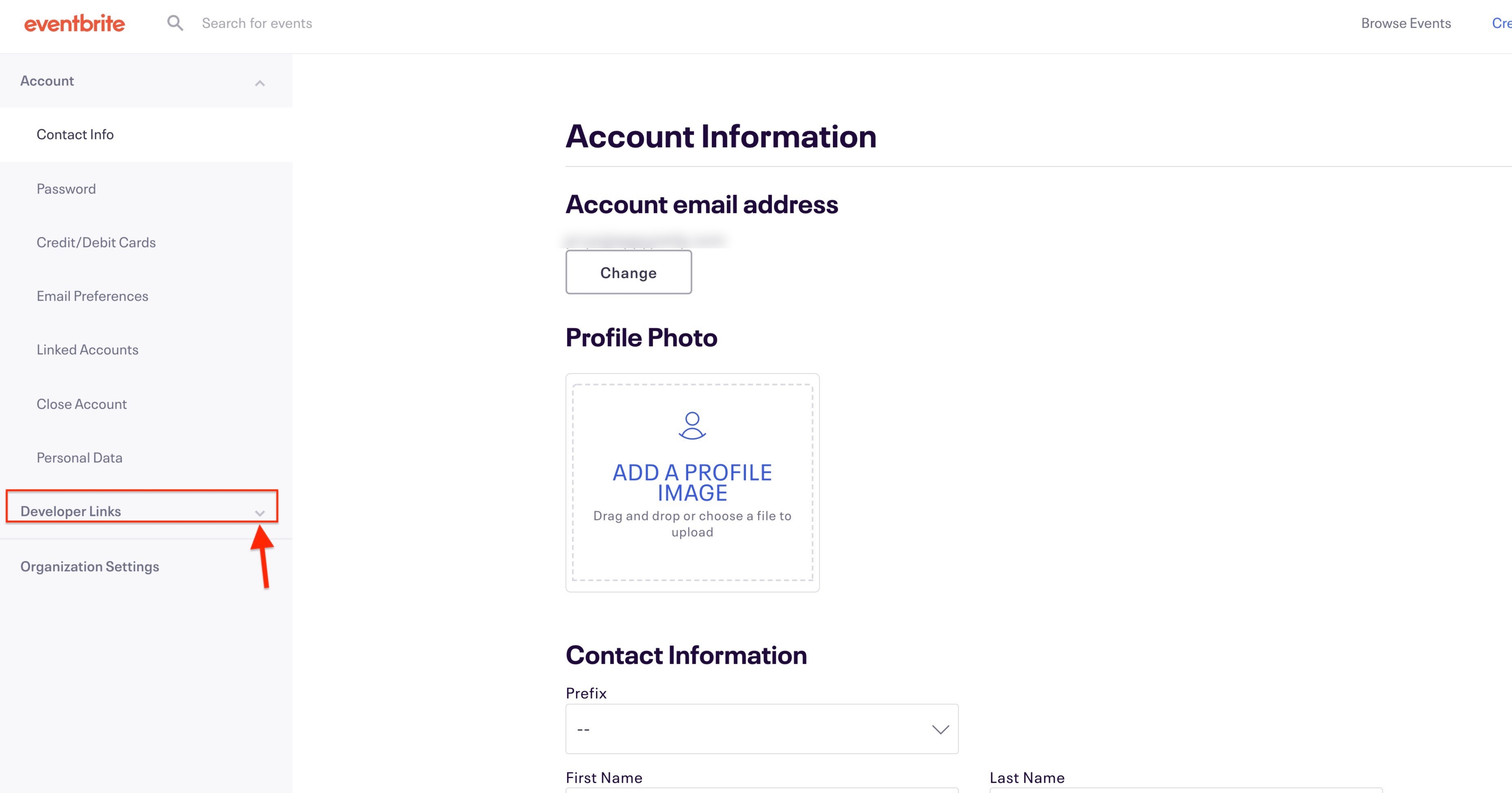
-
Under Developer Links, select API Keys.
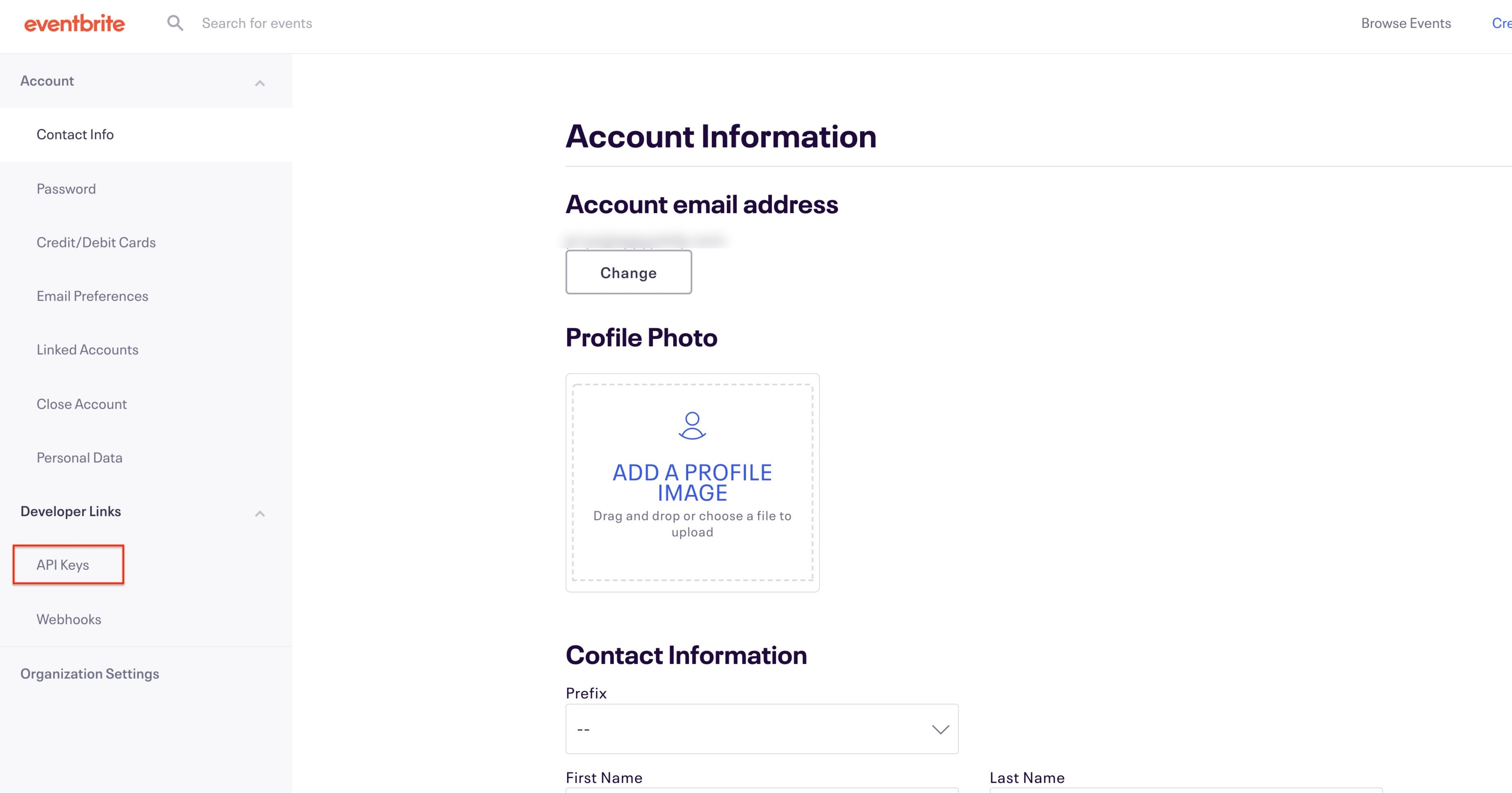
-
Click the Create API key button.
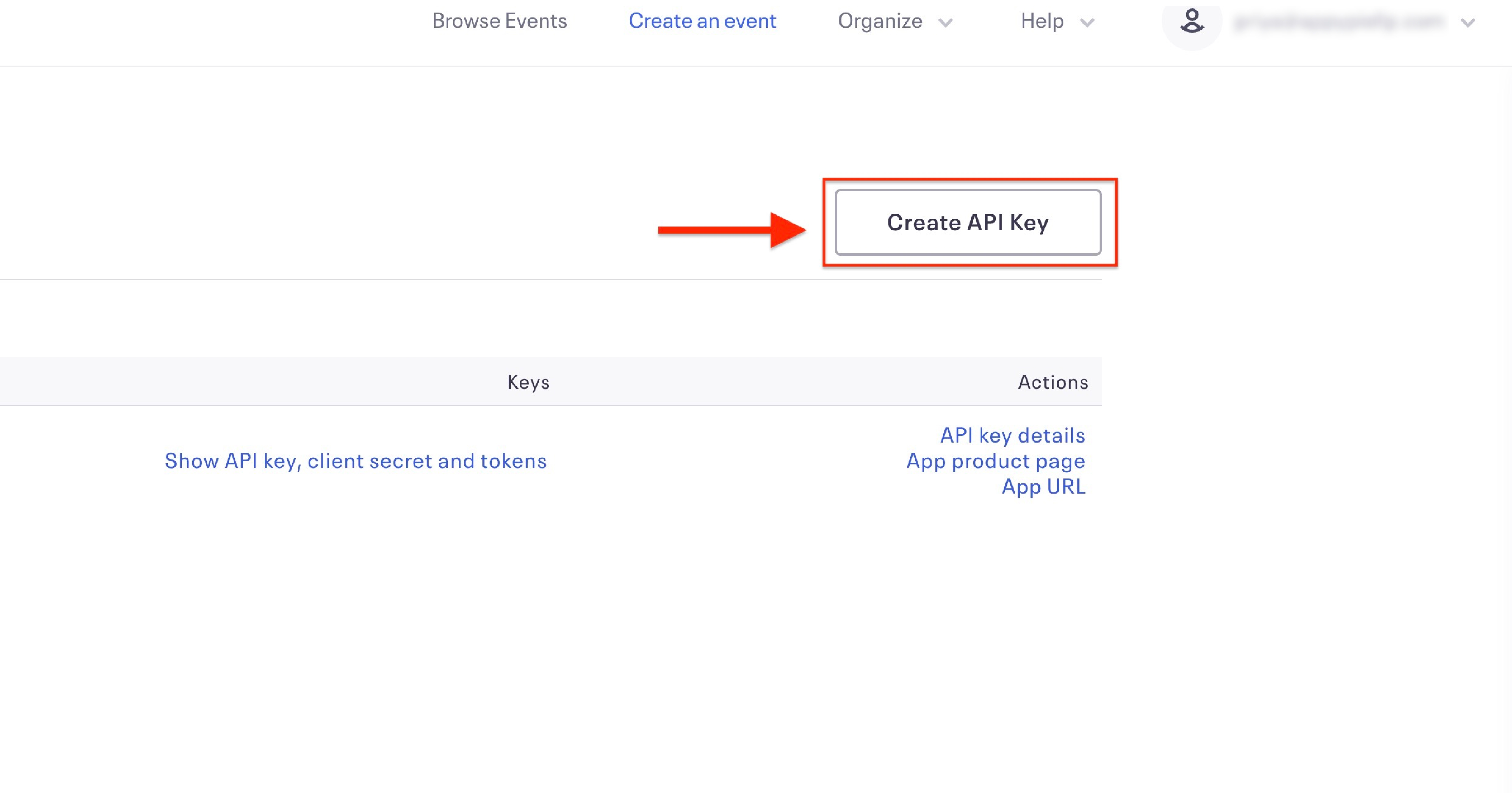
-
Provide the Contact Information and Application Details, then tickmark the Terms Of Use checkbox and click the Create Key button.
Note: In the Application URL field, paste the below URL: https://http://apprace.myapparea.com/app/eventbrite-callback.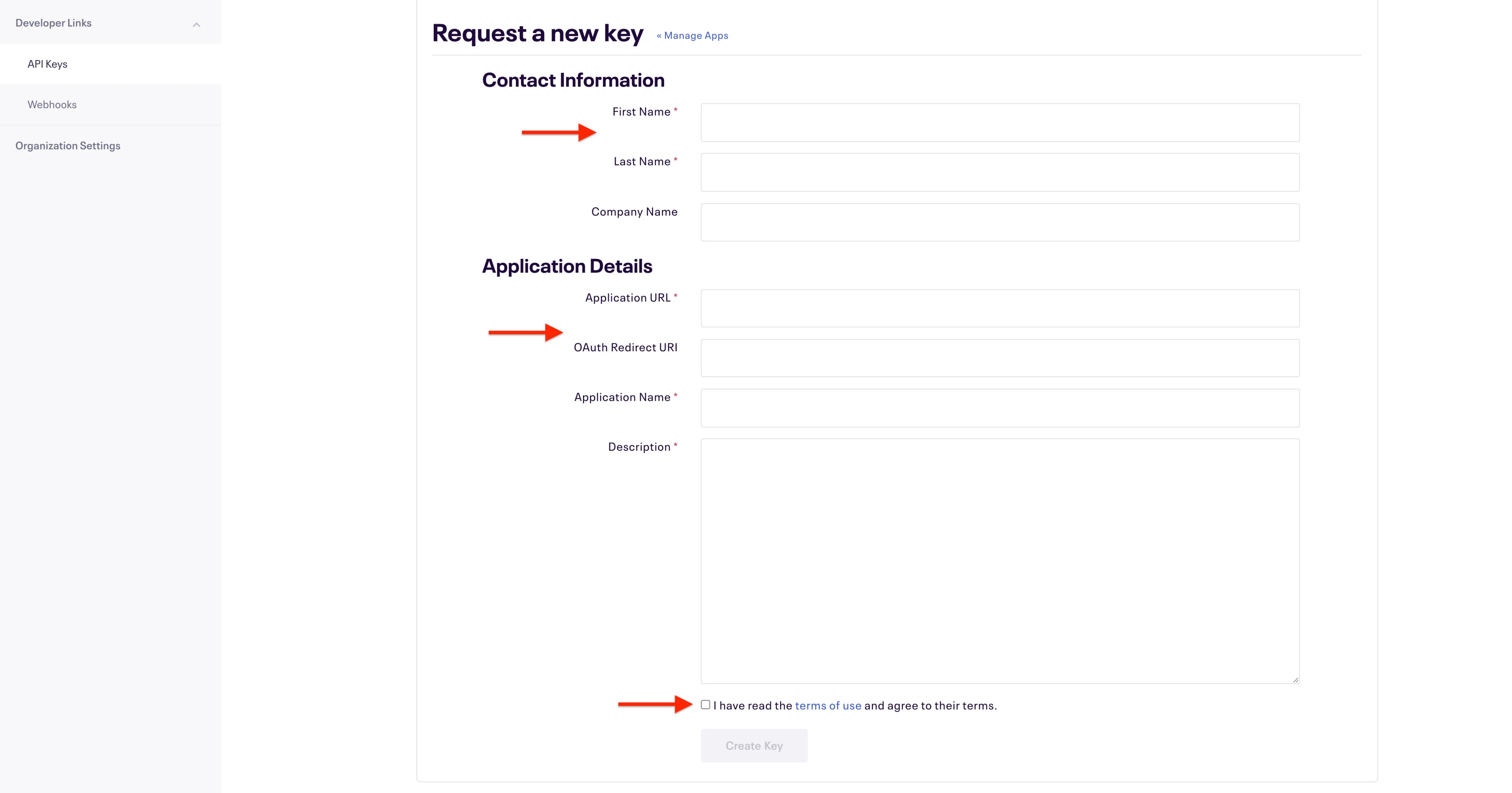
-
Once your API key is created, click Show API key, Client secret and Tokens.
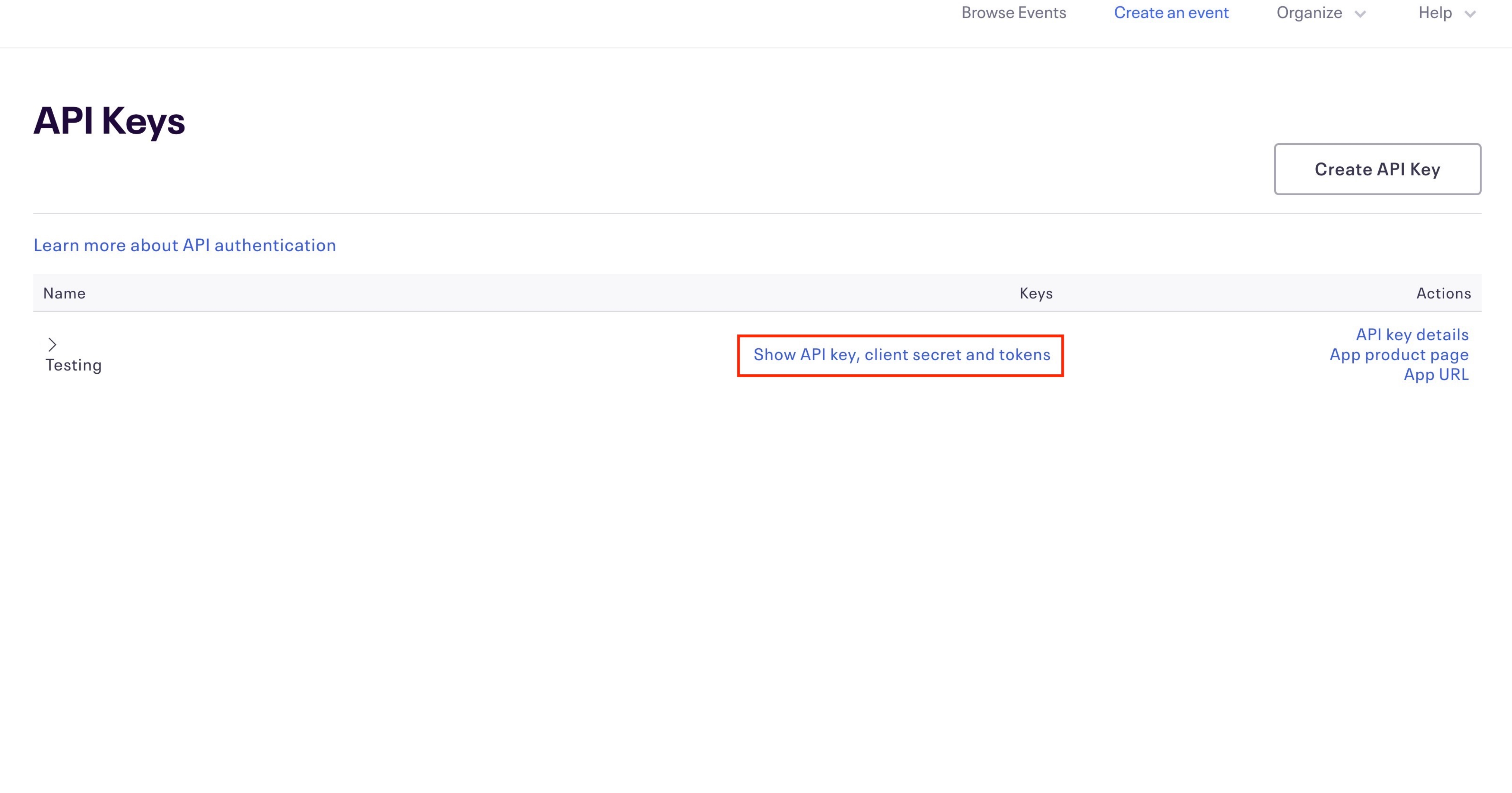
-
Copy the Private Token key.
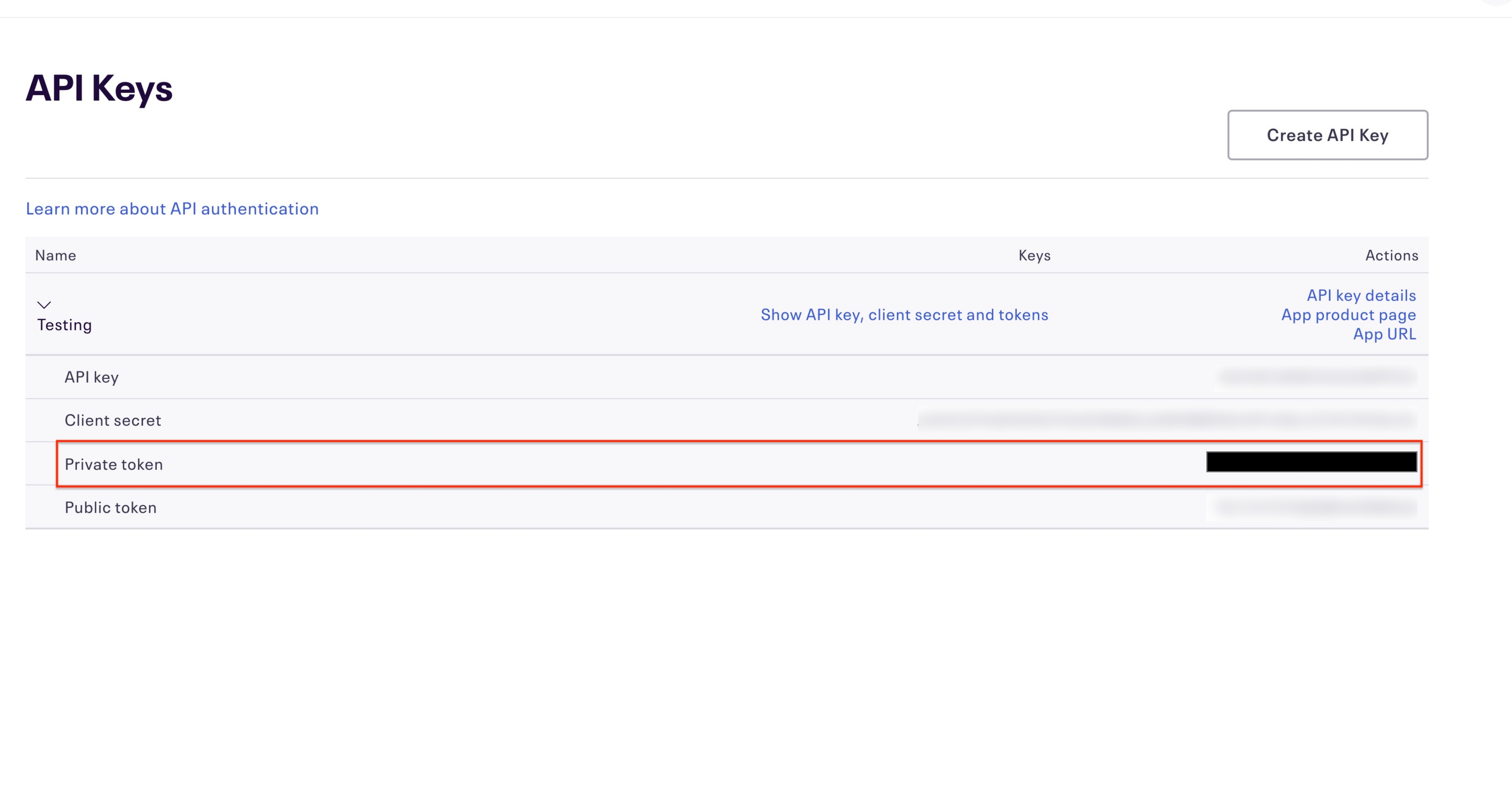
-
Paste the copied Private Token key in the required field on the creator software.